| Online Support Manual |
Uploading Files Thru' FTP Software
Once you receive your Web Hosting Info contains your Server Name, Login ID and Password, you are ready to start uploading files into your account. There are a number of FTP programs on the market that can be used to upload your files. When using any type of FTP program there are three essential things to keep in mind when connecting to your account.
- Your FTP Server Name: ftp.your_domain.com
- Your Login ID
- Your Password
Keep in mind no matter what FTP programs you may be using, the three above items are needed to connect to your account.
Below are screen shot examples of how CuteFTP would look if you were to use it.
CuteFTP V2.6
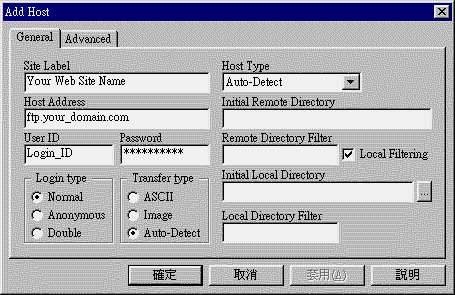
This is what your root directory will look
like once you logon.
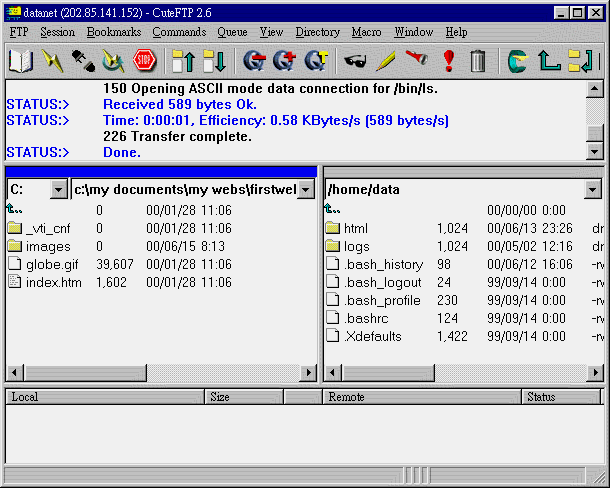
Left side: your web data files in your PC workstation.
Right side: the uploaded data in the web server.
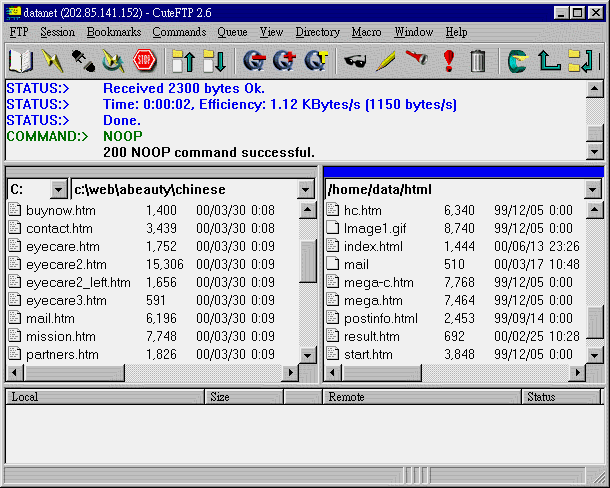
Remark:
1) your first web page must be named as index.htm
or index.html.
2) Please do not use "passive transfer" in your FTP setting.
| Note to Microsoft FrontPage Users Customers with FrontPage extensions installed on their site should use only the FrontPage publishing feature to transfer files. Using regular FTP can corrupt the extensions, disabling the functionality of the FrontPage web and requiring that the site be deleted to reinstall the extensions. |
![]()
Copyright (C) 1999-2001. 188 Web Services Limited. All
Rights Reserved.
Last modified:
19-02-04